How can i Update Menu Item Details on CatchFood?
We want to make sure your restaurant's menu is always kept up-to-date. We realize there are different types of edits that you might choose to make depending on your needs. So let's dive into the various ways you can keep your menu up to date on CatchFood.
Through the Restaurant's Administration, you will be able to:
- Add new items, modifiers, and options to your menu
- Edit categories, items, modifiers, and options (setting prices, descriptions and names for each)
- Sort categories, items, and modifiers
- Temporarily deactivate items
- Remove items from your menu permanently
- Update modifier settings
How Update Menu Item Details on CatchFood?
- Go to your dashboard.
- Select Food Menu from the left sidebar
- Select a menu item to Edit it
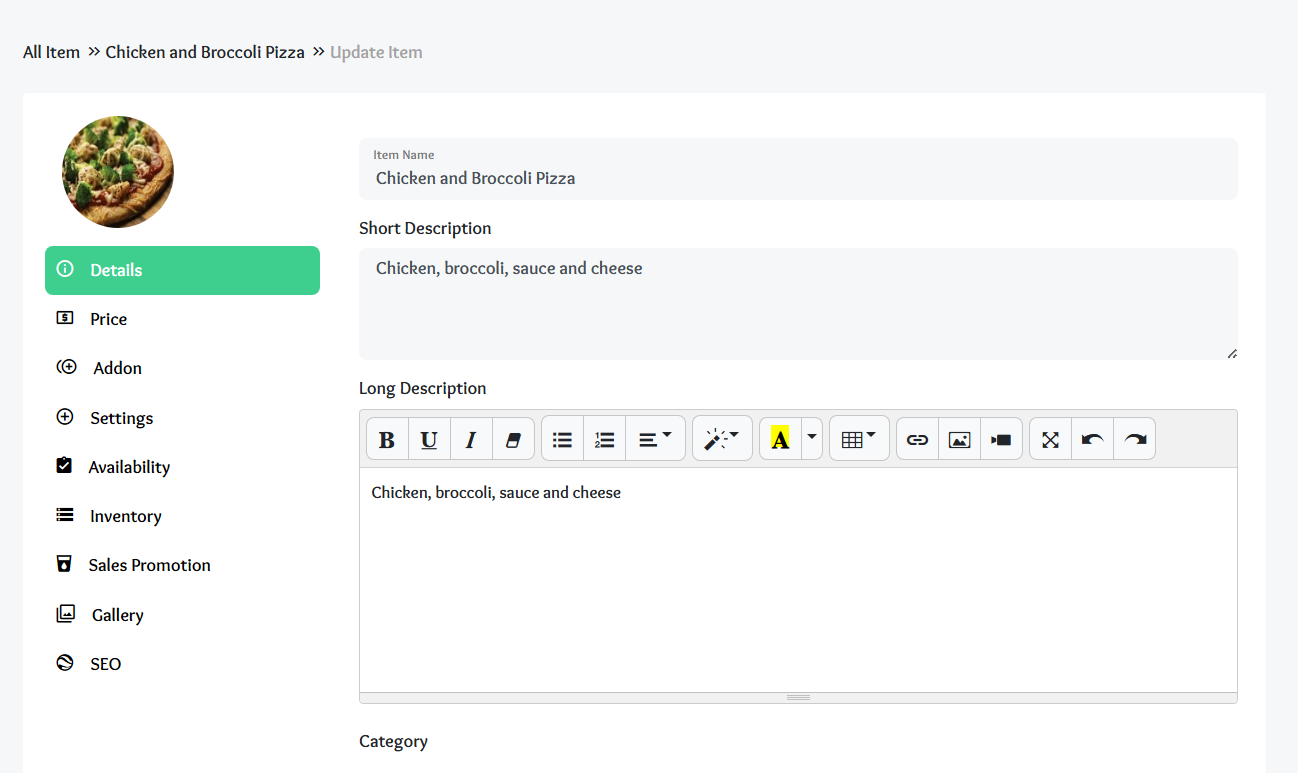
- Update Item Price:
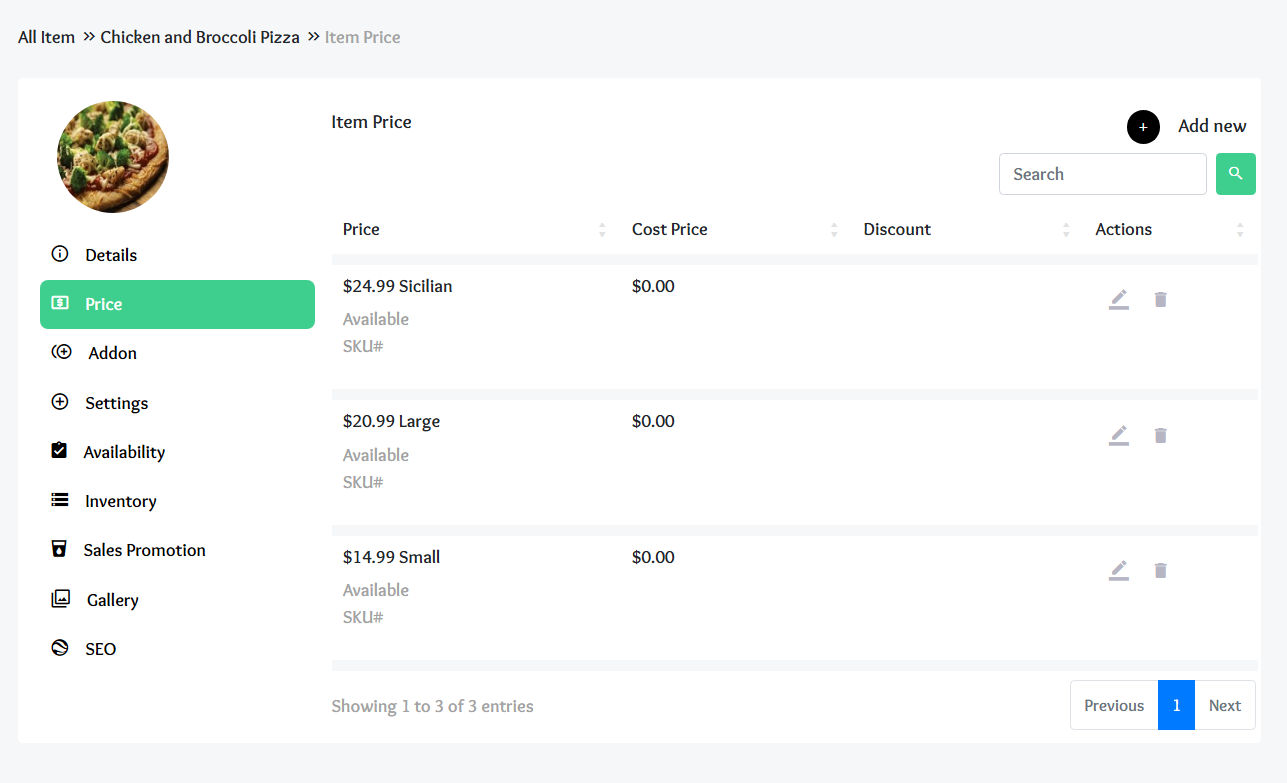
- Select Save to save your changes.
I still need help?
If you still need help, you can submit a request to our menu team by clicking "Request a Support Ticket"
