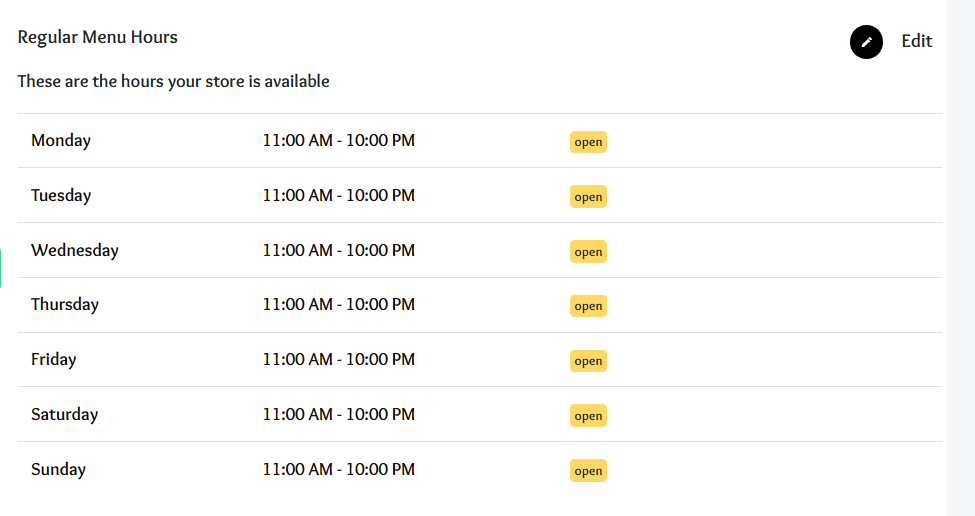How to manage store hours and special hours on CatchFood?
To change your opening hours:
- Go to your dashboard.
- Click the Settings tab.
- Click the General Info tab.
- Scroll down to the Opening Hours section.
- Hover over the existing hours and click Edit.
- Select the first set of days the restaurant is open (e.g. Monday to Friday).
- Enter the hours for the days you selected.
- If not all days were selected, select a second set of days (e.g. Saturday and Sunday).
- Enter the hours for those days.
- Repeat if necessary to set availability for additional days.
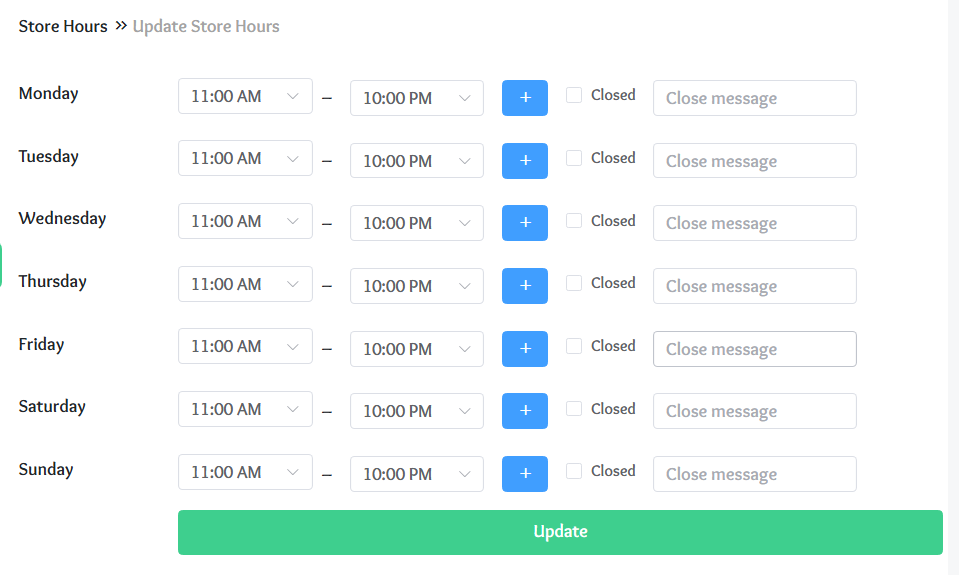
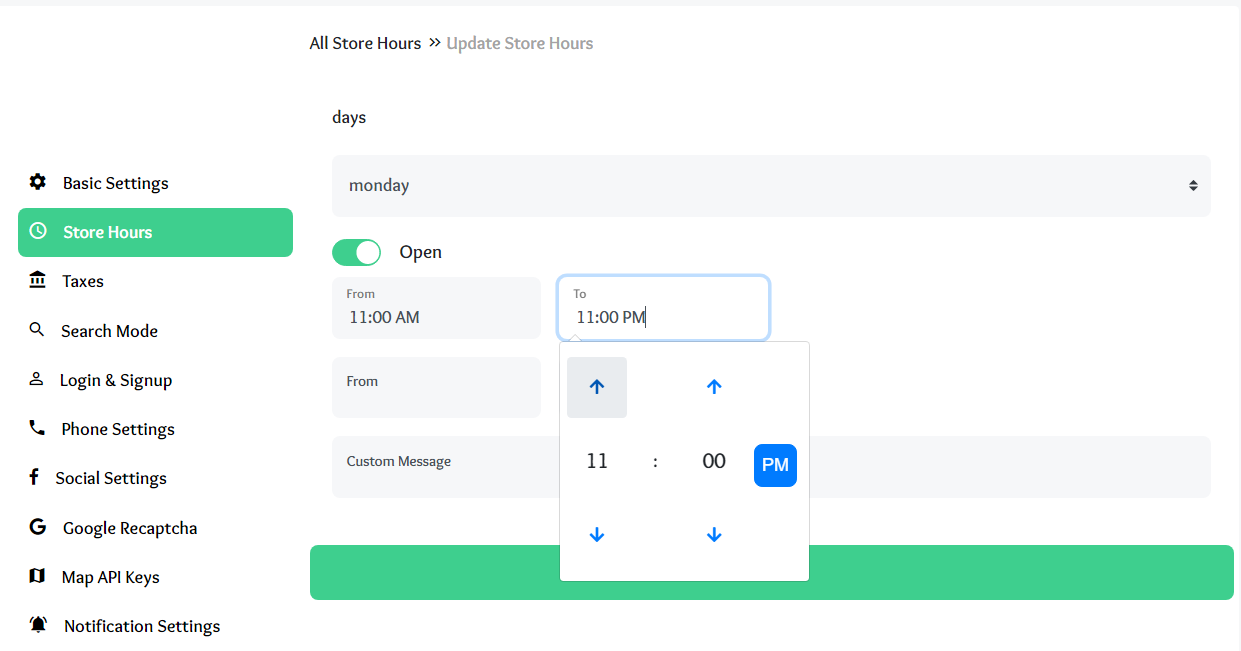
If your Attraction operates after midnight, you need to enter the daytime and night-time hours in separate lines by clicking Add more hours. You can find an example below:
- 8:00 PM – 12:00 AM
- 12:00 AM – 2:00 AM
Any changes made to your opening hours will reflect on your business listing in few seconds.