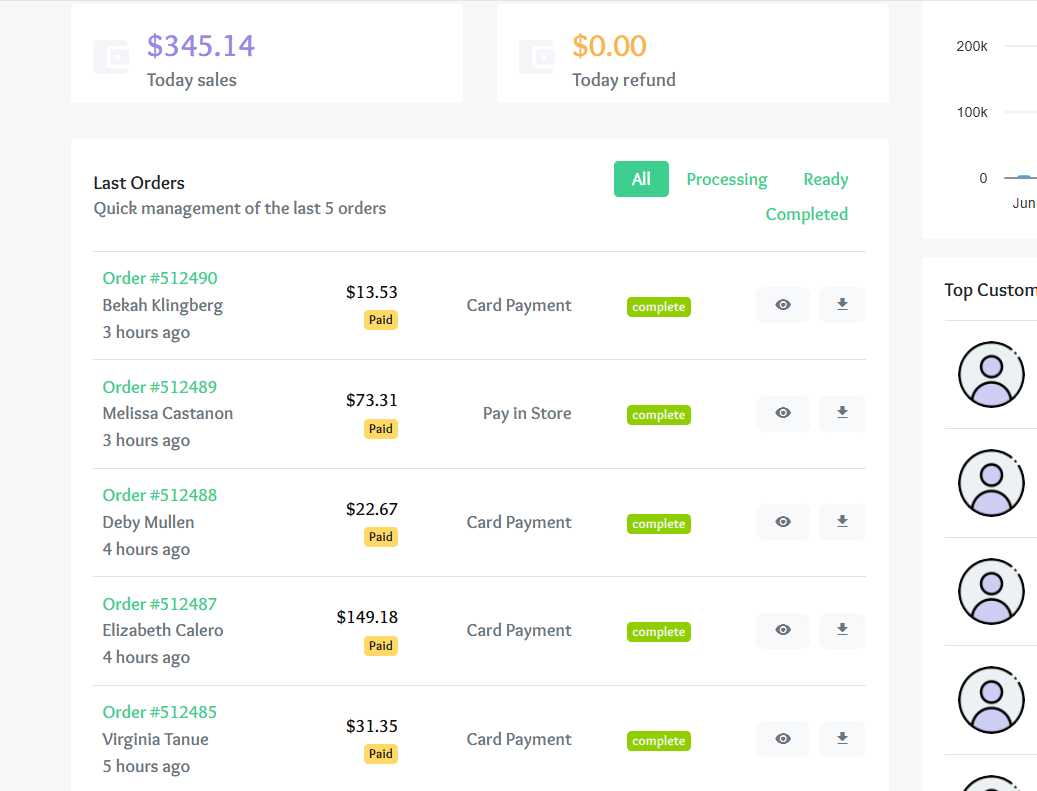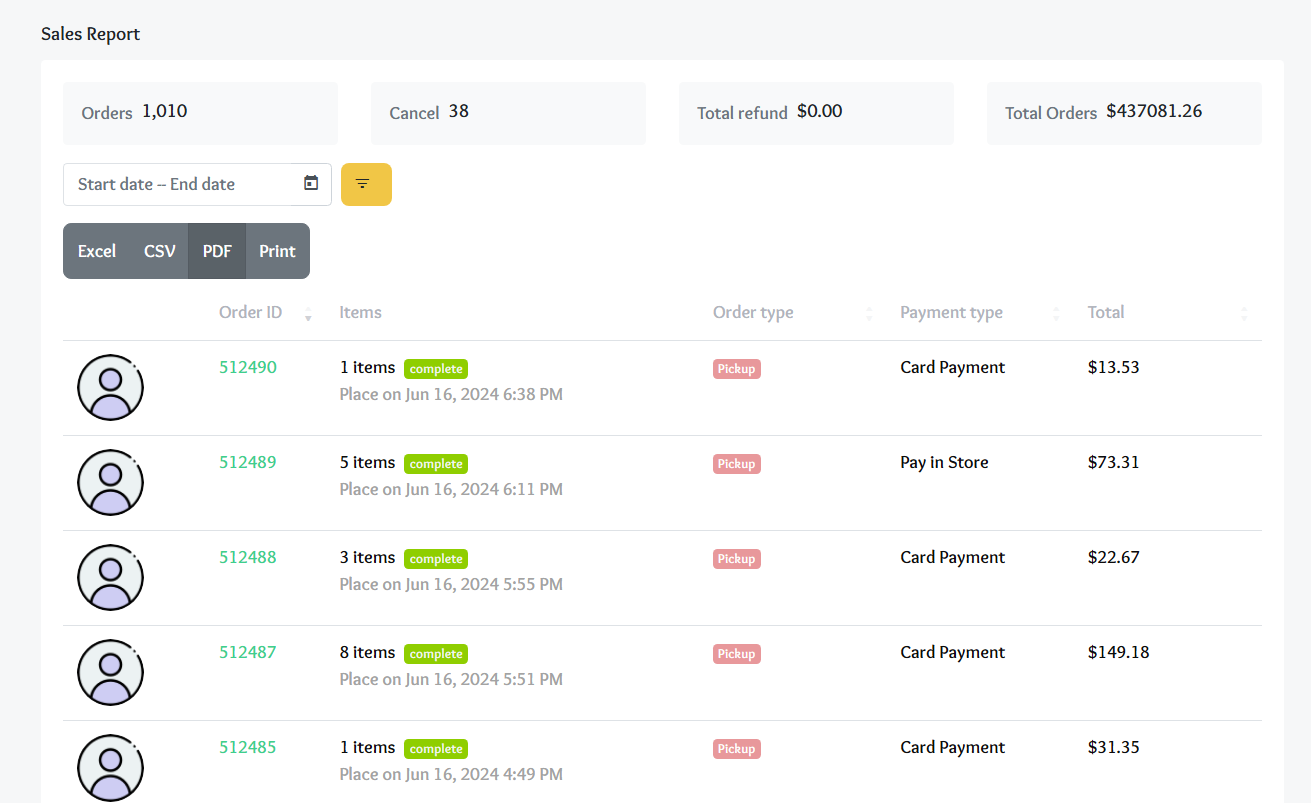Learn how to utilize the CatchFood Statement, reporting tools to ensure your restaurant's finances are in order.
How to track your sales.
- Log into the CatchFood Merchant Portal.
- Expand down Financials in the right column navigation and click on Report.
- To see your CatchFood order breakdown in a specific date range, change the date From and To, then click Submit.
- Click on Create Report on the top right. Once the report is complete, click the download icon under “Action.”
- Once the report is complete, click the download PDF icon under “Action.”
- As a quick option, you can go directly to home page “Dashboard” Report and you can see daily report on home screen.