How to set up a new WI-FI CatchFood printer?

To setting up your printer receipt:
- Go to your dashboard.
- Tap the Menu icon
 at the bottom left.
at the bottom left. - Tap Printer.
- Tap add new printer on the left menu. .
- Add your printer User, Sn, Key of the following to your printer:
Note: When you're finished, tap Auto print and Save.
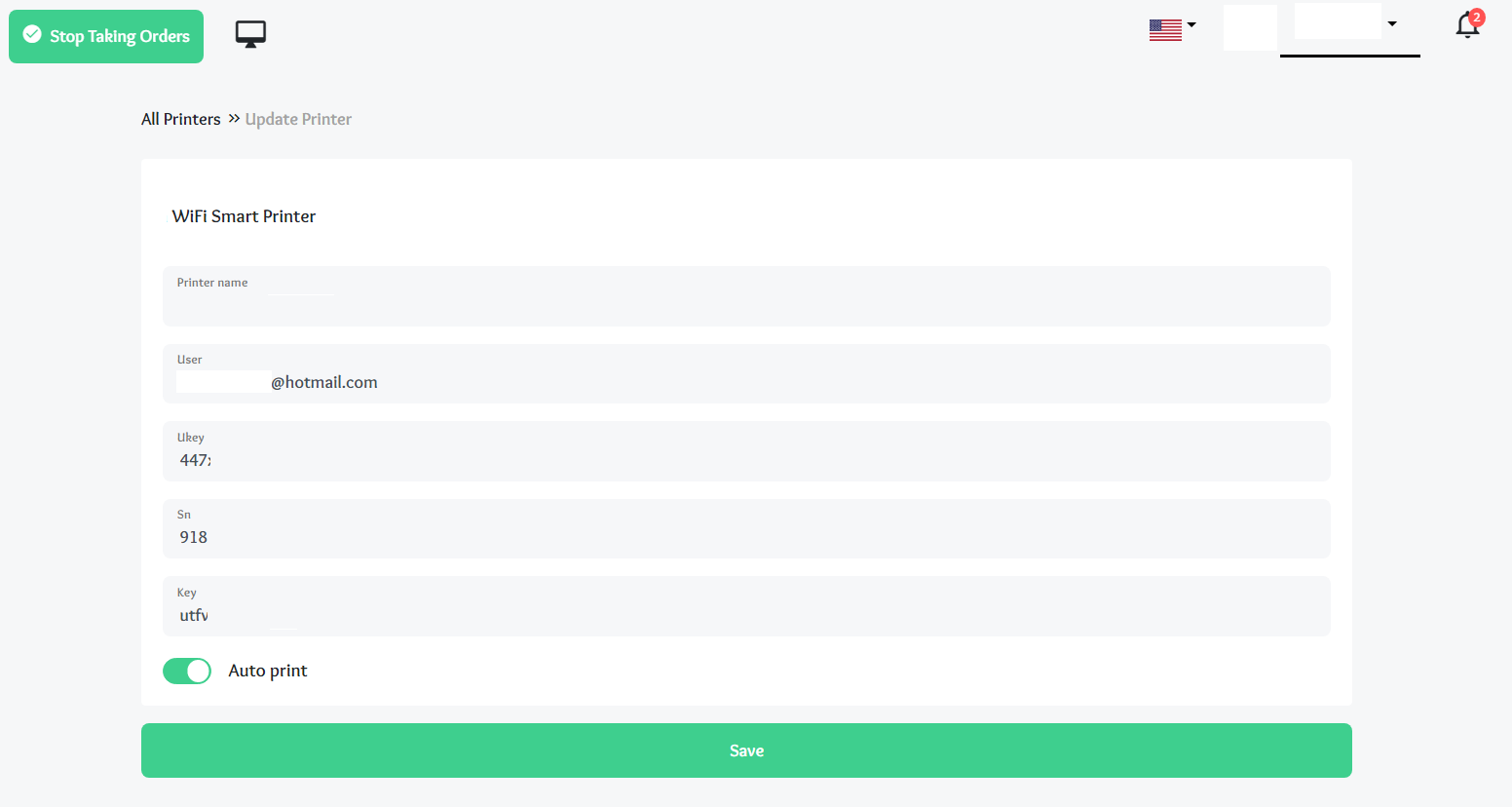
Troubleshooting your printer?
If you have any problems operating the receipt printer, check out these troubleshooting steps.
Still not working?
If the problem persists, please open a support ticket.
