How can i creating a restaurant menu on CatchFood?
You can use the new Menu Editor tool to make your menu directly through the Restaurant's Administration!
To Creating a Restaurant Menu:
- Go to your dashboard.
- Click the MENU Category tab.
- Click the Add New category.
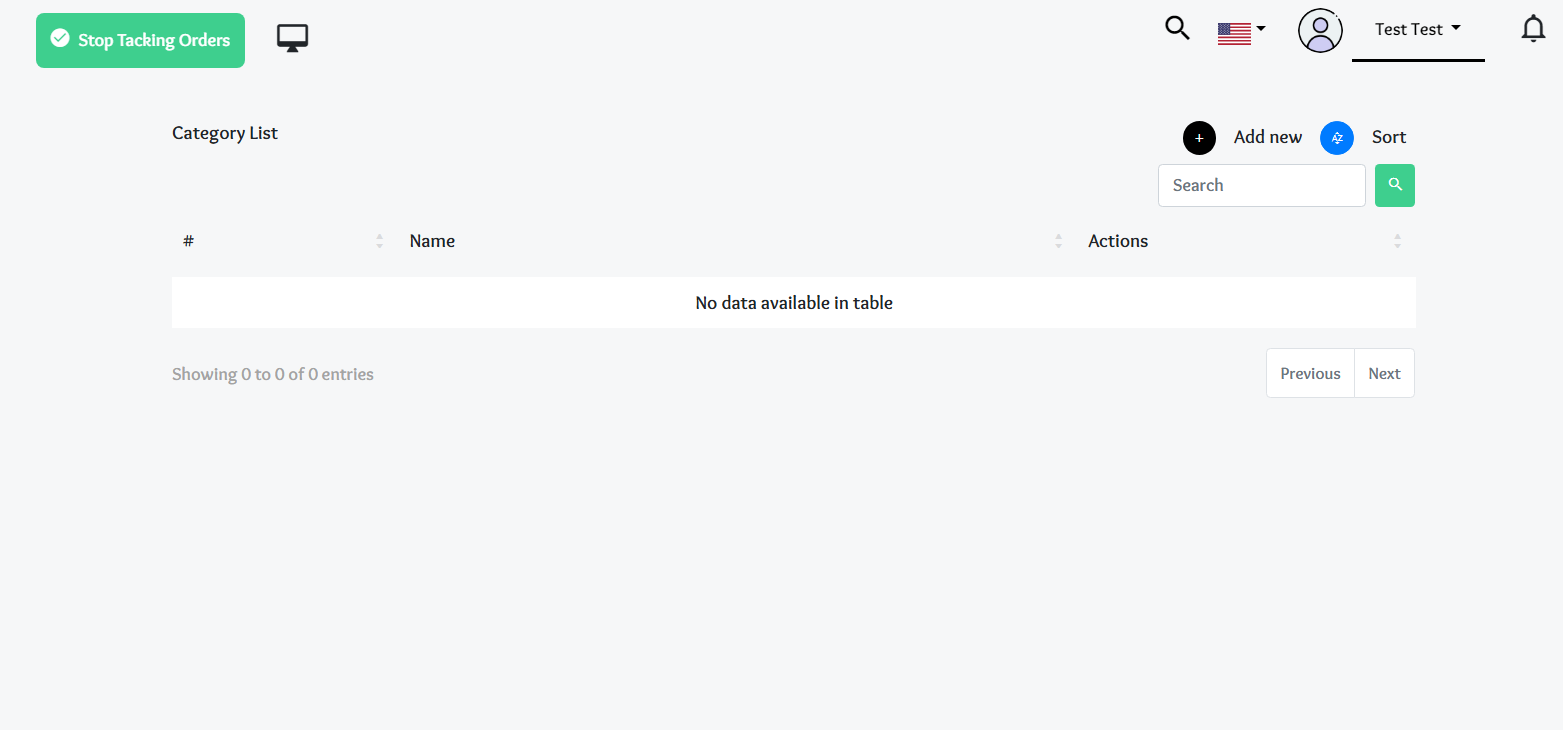
The new Menu Editor tool allows you to:
- Add and edit items, modifiers and options
- Sort categories, items, and modifiers
- Temporarily deactivate items
If you need more assistance in updating your menu, please submit a Menu Update Ticket to our team through the CatchFood Help (click on the submit Ticket). When completing the form for a Menu Update Request, please ensure that the guidelines outlined are kept in mind
NOTE: There is currently no live assistance for Menu updates; our Menu team completes updates and reaches out usually within 48 hours.
