How to hold order and recall order again in CatchFood POS software?
Here’s how it works:
Open the CatchFood POS and look for the Pickup option on your homepage.
- Select your item add your ingredients and all item you need.
- Click on Hold Order " The current order will be set on hold. You can retrieve this order from the Hold Orders tabs.
Providing a reference or name to it might help you to identify the order more quickly"
- Click View to go for Proceed to Pay
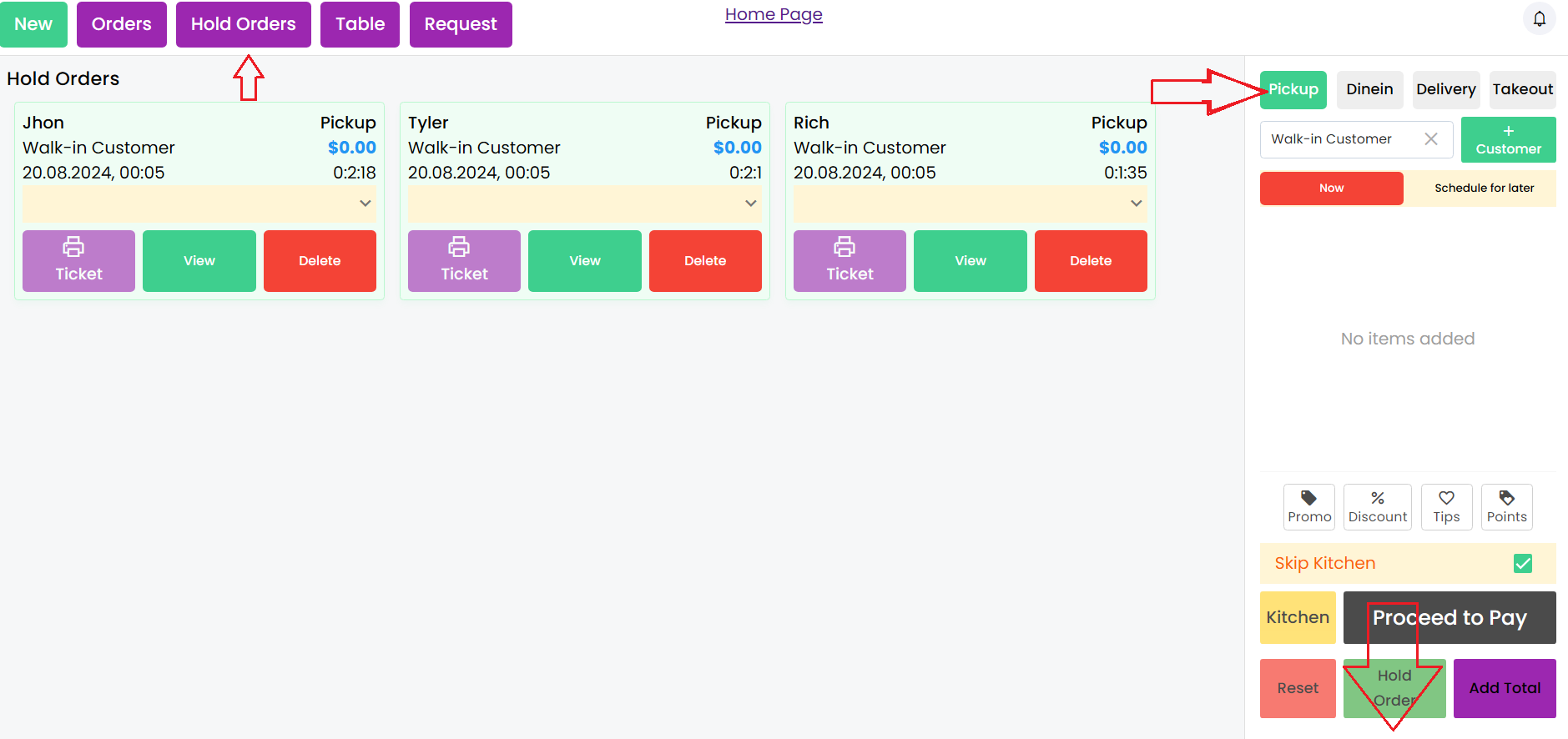
At CatchFood POS system we’re passionate about helping local businesses scale.. Extending our POS system to serve orders was a natural progression for CatchFood as we strive to provide even more convenience for our merchants.
If the problem persists, please open a support ticket.
