Firstly, remember never to give out login information or any banking / sensitive information to anyone over the phone or email. If you have any concern, please feel free to contact CatchFood Merchant Support.
In the event that you forgot your password:
1. Reset it by selecting Forgot your password? on the Restaurant's Administration login page.
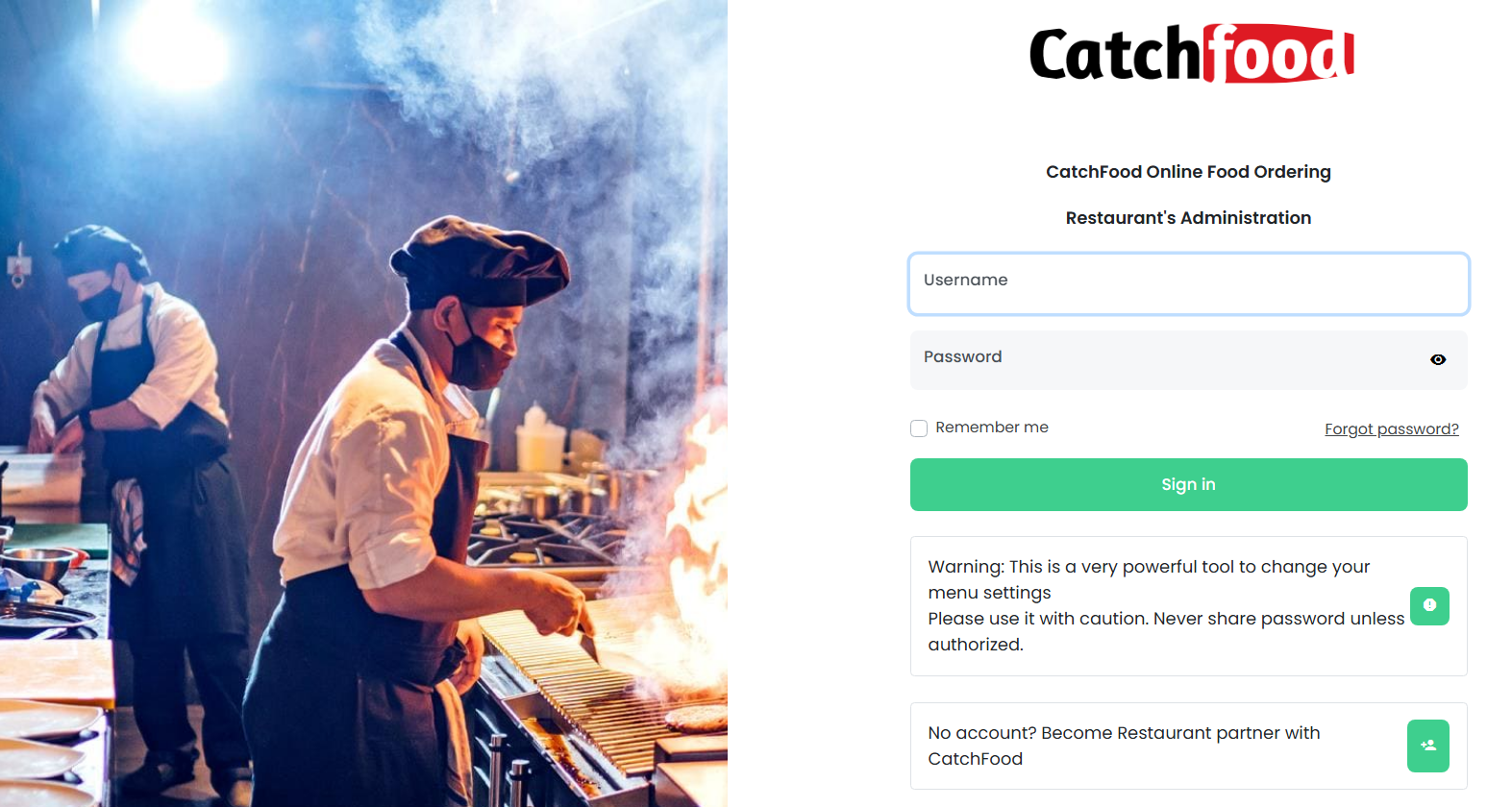
2. Enter your email used for the Restaurant's Administration ( Please input your E-mail address.
An E-mail with link to password recovery will be sent to your account)
3. A password reset link will be sent to your inbox.
4. In your inbox, you will receive an email. Click on the link and you’ll be prompted to create a new password.
If you are unable to log in to your account after following the previous steps, please talk to a customer service representative. or submit Open a Ticket and we will contact you back as soon as possible.
