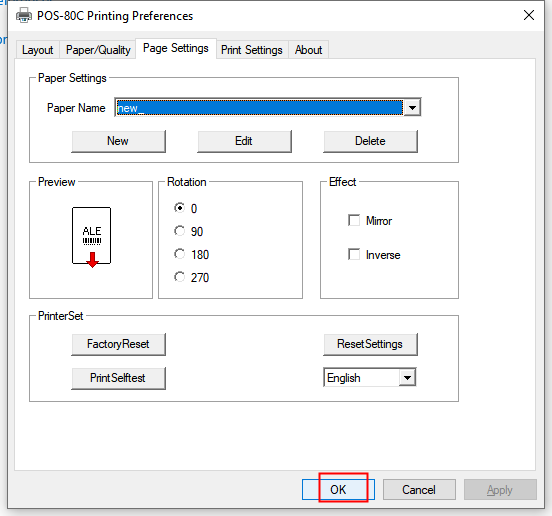How to customize the paper's specifications?
According to personal needs, clients could alter the paper’s size by their own.
Take Windows 10 Pro operating system for an example. The specific operations are as follows.
Click the icon of Start---Setting---Devices---Printers & scanners---POS-80C---Manage---Printing preferences
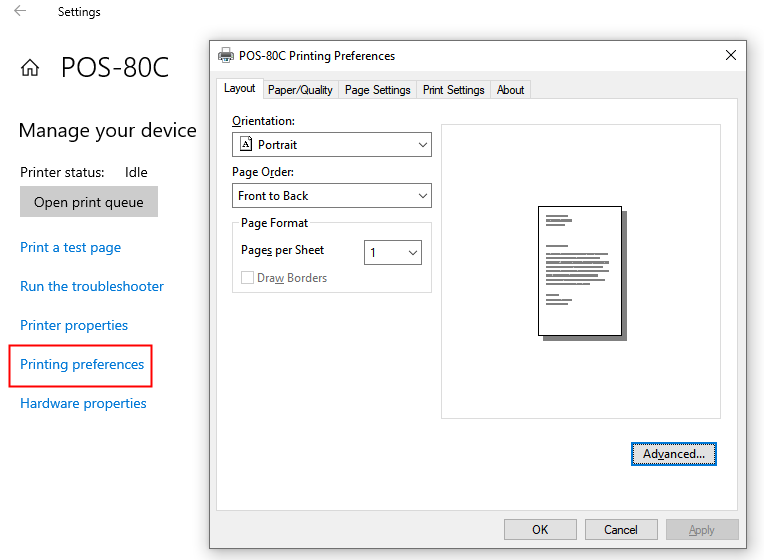
Page Setting: You can resize pages, add new print sizes, and change page rotation
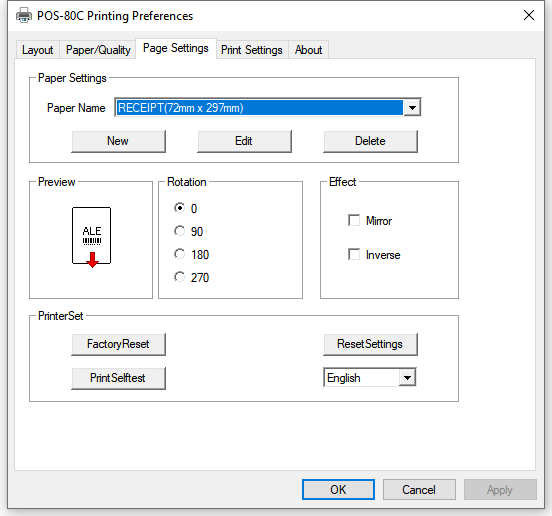
- Save Size:Click New, then set a specific size, and finally select OK.
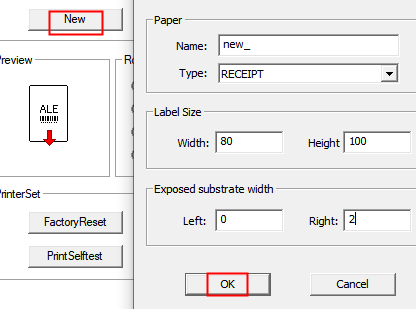
- In Printing preferences interface, select your newly created print size and click OK.