How to manage CatchFood scheduled orders?
Scheduled orders, also referred to as preorders, are orders that customers place ahead of time. Customers can preorder anywhere from 1 hours to 20 days before they want to receive their order.
You can view your scheduled orders ahead of time by signing in to the CatchFood Restaurant‘s Administration.
To manage scheduled orders at merchant dashboard!
- Login to your restaurant dashboard.
- Select scheduled orders from the left sidebar.
- Order Details Will Show Here.
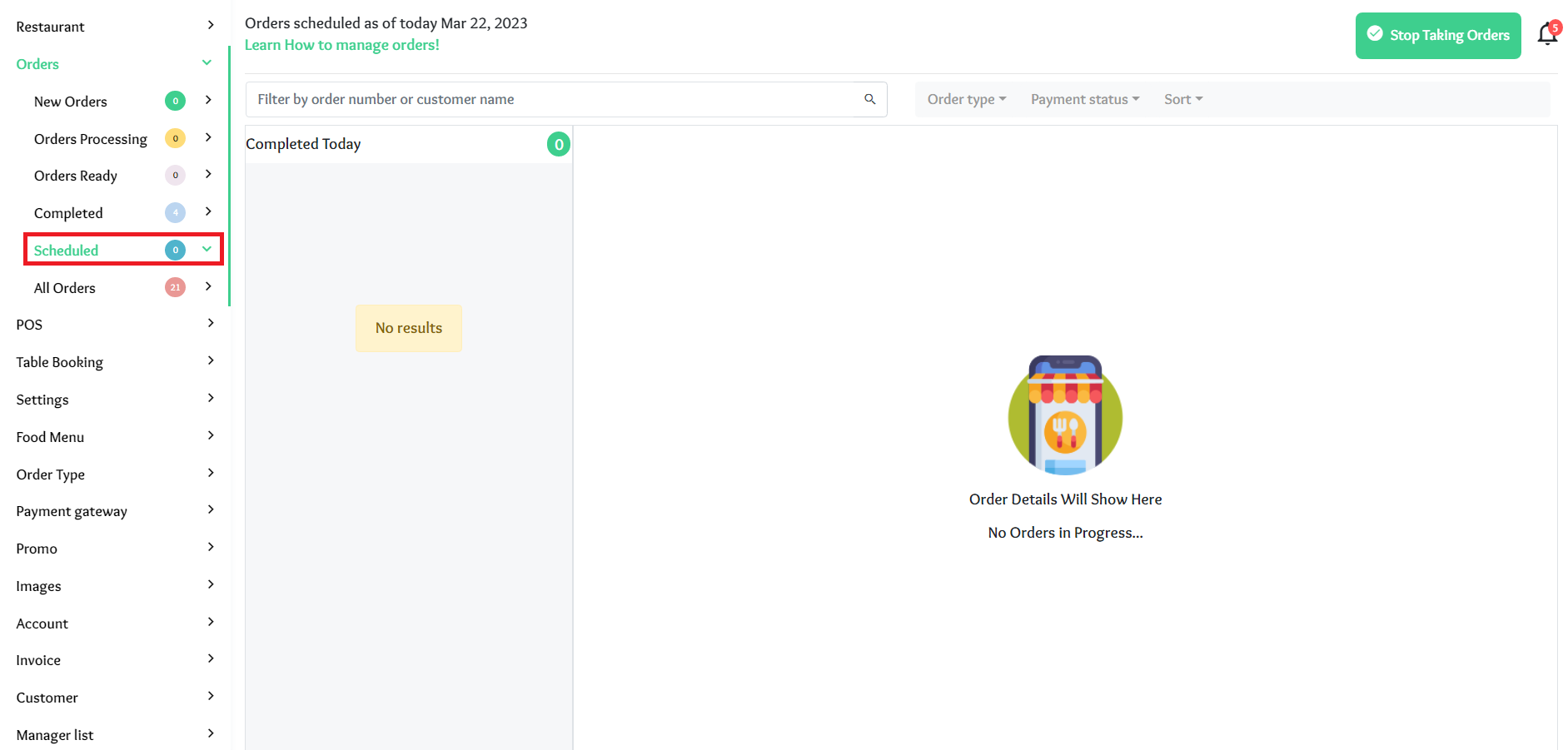
- For each preorder, you will see key information such as how large the order is and when customers expect the order.
