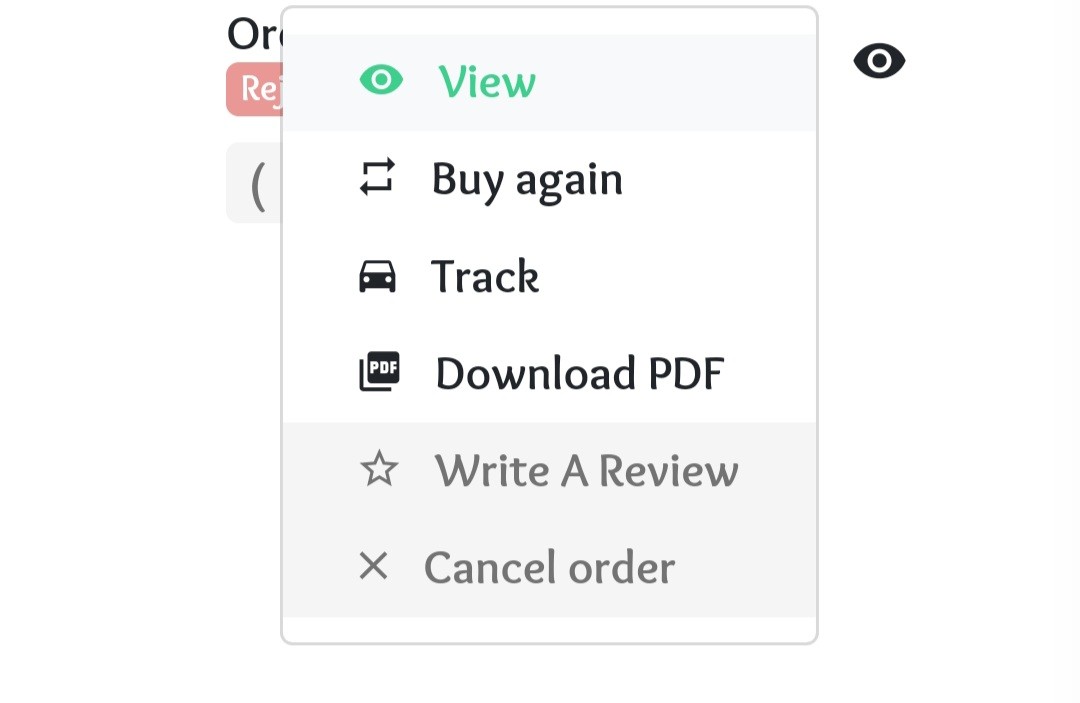How do I view my receipts and order history on CatchFood?
View your order receipts and order history directly in CatchFood website
How to view a past order & receipt
- Tap “Account” in the menu bar at the top of the login&signup
- Select “My orders” and find the order you’d like to view.
- Tap “View”.